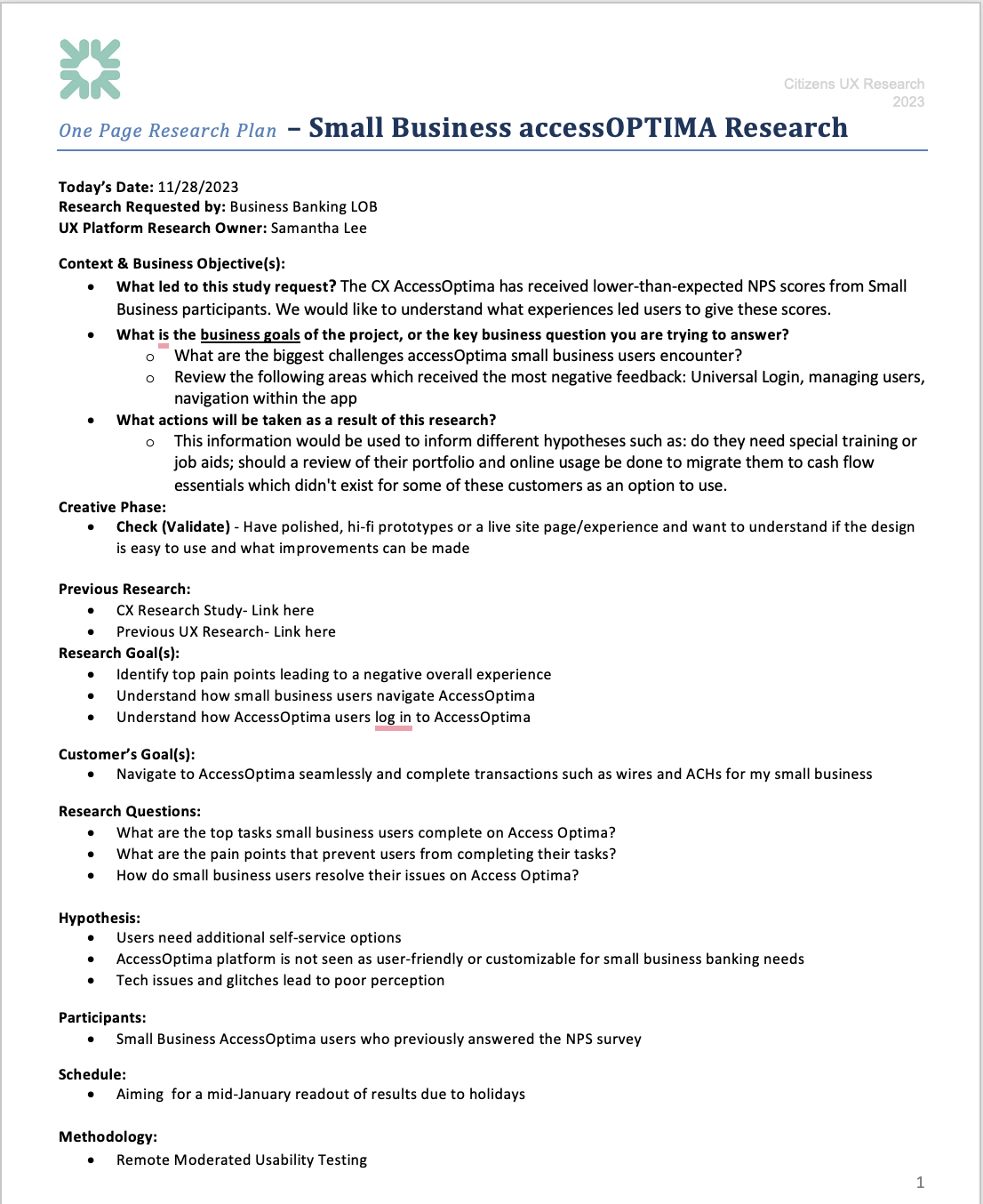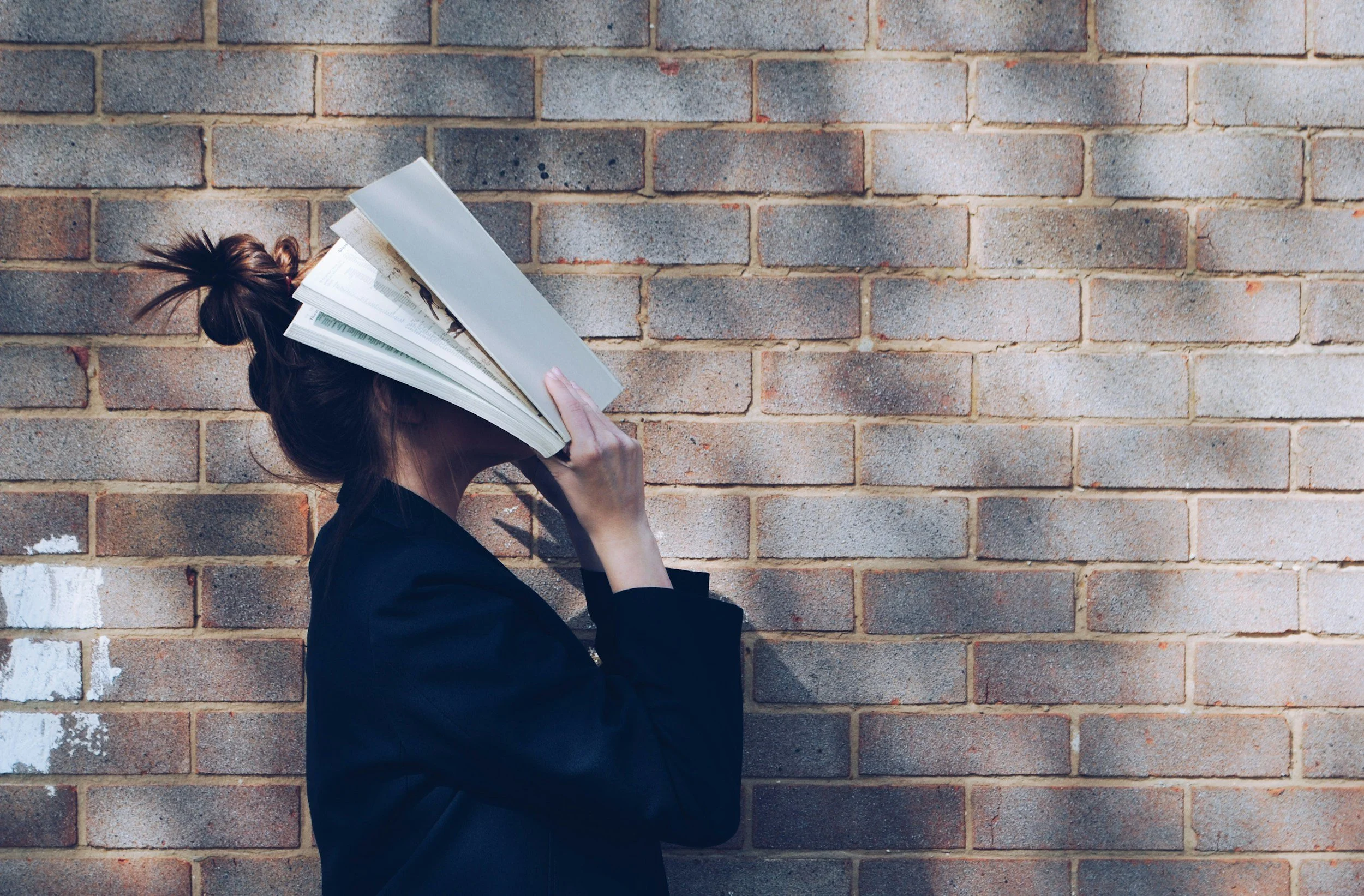Reimagining Treasury Services for Small Business Clients
Client: Citizens Bank
Overview
How can we improve the treasury management experience for Small Business users?
Role | UX Researcher II
Research Method | Moderated Usability Testing
Tools | Figjam, Microsoft Teams, Microsoft Excel, Sandbox QA Environment, Camtasia (video editing)
Client | Citizens Bank
Scroll ↓
Background
The customer experience (CX) team surveyed over 1,000 Commercial and Small Business customers who use the Citizens treasury management solution accessOPTIMA to get a pulse on the current expectations of the digital experience. Small Business customers provided a lower-than-expected rating, so my challenge was to do a deeper qualitative dive to understand the key UX pain points that led to this net promoter score and provide direction to improve the user experience.
My Role
As the UX Researcher, I collaborated with Small Business stakeholders to understand their research needs, worked directly with Commercial UX designers and CX researchers, recruited participants, crafted a moderator guide, conducted moderated user interviews. After completing the interviews, I analyzed the qualitative feedback and shared distilled insights with primary and secondary stakeholders to drive business impact.
Defining the Problem
Stakeholder Alignment
The first step in my research journey was to meet directly with the Small Business stakeholders to listen to understand their needs and develop a shared vision for the research. We worked together to synthesize a one-page research plan including key business goals, previous research, our hypothesis and assumptions, intended audience, and the timeline for insight delivery.
1 Page Research Plan - See full file here
What Do We Already Know?
My one-page plan helped me to define the problem space and business and customer needs, but I wanted to make sure we were capturing the whole story and save time doing potentially duplicitous work by reviewing the existing research and analytics that had been conducted. I reviewed the results of the net promoter score survey that led to this request and conducted a stakeholder interview with my CX colleague to ensure this research built upon the insights collected from their project.
Research Goals
The Small Business Banking team wanted to discover the root causes of digital frustration directly from their customers. It was my job to help get to the bottom of the problem!
My Research Goals:
Identify pain points preventing users from submitting their final application
Understand how Small Business users currently log in and navigate the accessOPTIMA tool
Evaluate design opportunities when compared with UX best practices
Preparing Testing Stimuli
Now that I understood the problem I was tackling, I began to prepare for the usability testing session. I conducted this study as a remote moderated test to dig into qualitative feedback mentioned in the NPS survey.
The survey identified login and task navigation as key pain points for small business users. I crafted a discussion guide with a combination of guided tasks such as login and more open-ended tasks within the tool to understand the breadth of user interaction with the software.
Remote Moderated Testing
6 participants
60-minute remote sessions
Mix of guided and self-directed tasks
Microsoft Teams meeting using screen sharing and live video
Conducting Research
Research Method & Participant Qualifications
Since this research was a direct follow-up to the Net Promoter Score (NPS) survey, I recruited existing survey respondents for my study through direct email and scheduled them using Calendly.
Participant Qualifiers
Active users of Citizens software accessOPTIMA
Employee of a Small Business
Mix of passive and detractor respondents to NPS survey
Analysis
After conducting user interviews, I reviewed recordings of my interviews and analyzed notes taken during testing using FigJam. Visual grouping helps me distill insights so distilling notes in this way helps me understand the complex qualitative data.
Key Insights
Theme analysis lead to the following key insights:
Sharing the Results
Distilling Insights
Allowing users to show their unique day-to-day tasks resulted in widely varied day to day tasks. To show each unique user journey and the pain points associated with the task, I created a simplified User Journey map for each user interviewed based on an established template created by the User Journey team. I wanted to illustrate the varied tasks each user completes on the tool and the associated emotions at each point in the journey.
Insights Slide
Sharing Results
Now for one of the most important part getting the insights out to the right people! I synthesized insights into key actionable takeaways from my research and presented them along with an informative PowerPoint to the Small Business UX design product team and UX designers, the primary stakeholders for this project. I deployed journey maps, direct quotes from users, and even video clips so that stakeholders could hear feedback directly from small business customers and truly put a face to directional feedback.
I also set up a separate readout for Commercial stakeholders that highlighted insights that apply to their client base. Finally I read distilled these insights into a one-slide overview which was presented to the C-Suite level executives and shown as an example of UX Research output in our quarterly design and research meeting.
Research overview slide presented to C-Suite level executives and entire design organization
Business Impact
After seeing this experience from the eyes of the user, this research led to actionable improvements in the overall User Experience. One major pain point in the user journey, hidden payee information, was directly changed after this study alleviating a daily frustration for thousands of users!
Optional Field button is now defaulted to auto on, relieving frustration and confusion
This research also affected additional ongoing business initiatives:
Increased understanding of current user behavior to inform internal feature prioritization
Directly informed UX design iterations for Small Business and Commercial clients by improving navigation of site and surfacing critical action items onto the homepage
Reflections
What Went Well
Clear change was implemented to improve user experience!
Stakeholder buy in from the start of the project from clear upfront communication
Cross-team collaboration promoted by specially catered readouts with primary and secondary stakeholders
Developed recruitment procedures for the UXR team to reach out to internal clients
Challenges:
More time-intensive recruitment process reaching out to existing customers
Harder to effect changes to a third-party solution with separate product prioritize
Next Steps:
Additional research with the Commercial clients to see how top tasks and pain points differed/intersected was executed
Suggested bi-annual review of new designs with Small Business and Commercial customers
Collaborate with Customer Experience research team to iterate of the NPS survey